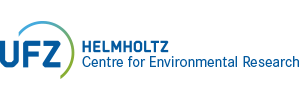Visualisation software
Visualisation software is used to process raw data into an visual representation.
ParaView
ParaView is an open-source data analysis and visualisation software by Kitware Inc. build on top of the Visualization Toolkit (VTK). Both technologies are also integrated in our visualisation workflows. ParaView allows the quick creation of visualisations and implements a large number of well-established algorithms and techniques.
Custom plugins
ParaView features a plugin-interface which can be used to enhance the functionality of the software. Currently, we use it mainly to add more data I/O-options. All plugins are published as open-source projects.
FbxExporter
Can be used to export the currently visible visualisation pipeline objects in ParaView to FBX, a format supported by Unity, one of the presentation frameworks.
For installation simply download the DLL from the latest release and put it in ParaView-Install-Folder/bin. Then load the plugin via Tools / Manage Plugins. The exporter is then available via File / Export Scene.
EnvimetReader
A ParaView reader plugin for ENVI-met (microclimate modelling) output files (both version 3 .EDI- as well as version 4 .EDX-files).
For installation simply download the DLL from the latest release and put it in ParaView-Install-Folder/bin. Then load the plugin via Tools / Manage Plugins. Then load a .EDI- or .EDX-file.
SimpleSeismicReader
A ParaView reader plugin for simple seismic files exported from OpendTect.
For installation simply download the DLL from the latest release and put it in ParaView-Install-Folder/bin. Then load the plugin via Tools / Manage Plugins. Then load a .seismic-file.
Virtual reality software
Because of the clustered setup, we can only use software that can be run in parallel and synchronises the current state across all involved machines.
Unity
We drive our display with Unity, a widely used game engine. Unity’s basic scope of operation does not include any interaction functionality but it has a comprehensive scripting documentation and an active plug-in community so that it is very easy to integrate missing features. Application testing can be done directly in the Unity editor by modifying the application at runtime. However, Unity created applications cannot run in a clustered environment. We employ MiddleVR to solve this issue.
MiddleVR
MiddleVR is a generic virtual reality middleware from i’m in VR designed to work with different 3D applications. It features a graphical configuration tool to set up VR systems independent of specific software. It implements interaction devices, stereoscopic rendering and clustering when using software not supporting this functionality. The MiddleVR configuration is then used in a Unity plug-in to enable all these features in Unity applications. The MiddleVR-enabled Unity application is VR system agnostic. Once compiled it can be run on any VR system supported by MiddleVR. A disadvantage of this approach is that the final application cannot be run inside the Unity editor but as a stand-alone application, so that it cannot be altered interactively at runtime. However, recompilation of the application takes just a few seconds and changes can still be integrated quickly.