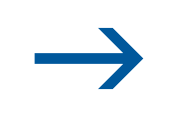
 Partition System
Partition System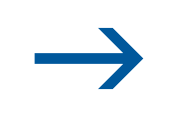
 Biopartitioning
Biopartitioning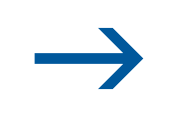
 Freundlich Koc
Freundlich Koc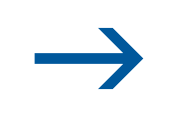
 Extraction Tool
Extraction Tool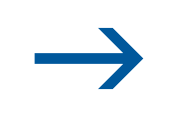
 Thermodesorption
Thermodesorption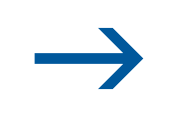
 Blow down
Blow down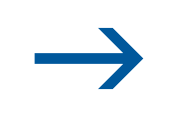
 Membrane Permeability
Membrane Permeability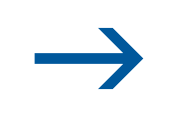
 Cfree
Cfree
Calculate the biopartitioning
| volume % | |
| volume % | |
| volume % | |
| volume % | |
| volume % | |
| volume % | |
** carbohydrates, minerals ...
** this is not accounted for as a partitioning phase
Calculate the sorbed concentration
mmol/L
Calculate the extraction efficiencies
| Name | Id |
|---|---|
| acetophenone | 7 |
| aniline | 8 |
| benzene | 9 |
| benzonitrile | 10 |
| bromobenzene | 11 |
| butane | 13 |
| butan-1-ol | 12 |
| butyl acetate | 14 |
| carbondisulfide | 15 |
| chlorobenzene | 17 |
| chloroform | 16 |
| cyclohexane | 18 |
| decan-1-ol | 19 |
| dibuthylether | 20 |
| dibutylether | 21 |
| dichloromethane | 22 |
| diethylether | 23 |
| diisopropylether | 24 |
| ethyl acetate | 25 |
| ethylbenzene | 26 |
| fluorobenzene | 27 |
| heptan-1-ol | 28 |
| hexan-1-ol | 29 |
| iodobenzene | 30 |
| isobutanol | 31 |
| isooctane | 32 |
| isopropylmyristate | 33 |
| methylcyclohexane | 34 |
| methylisobutylketone | 35 |
| n-decane | 36 |
| n-dodecane | 37 |
| n-heptane | 38 |
| n-hexadecane | 39 |
| n-hexane | 40 |
| nitrobenzene | 41 |
| N-methylpyrrolidinone | 42 |
| n-octane | 43 |
| nonan-1-ol | 44 |
| n-undecane | 45 |
| octanol | 3 |
| oleylalcohol | 47 |
| olive oil | 48 |
| o-nitrophenyloctylether | 49 |
| pentane | 51 |
| pentan-1-ol | 50 |
| perfluoro-hexan, -heptane, -octane | 52 |
| PGDP | 53 |
| tetrachloromethane | 54 |
| toluene | 55 |
| trichloromethane | 57 |
| triolein | 58 |
| 1-chlorobutane | 2 |
| 1,2-dichloroethane | 1 |
| 2-methyl-1-propanol | 4 |
| 2-methyl-2-propanol | 5 |
| 3-methyl-1-butanol | 6 |
Calculate the fraction of solute in the solvent for a given solvent volume
mL
mL
Calculate the fraction of solute in the solvent for various solvent volumes
mL
mL
mL
Calculate the solvent volume for a given fraction of solute in the solvent
mL
%
Water contains:
Salts
mol/L
Proteins and lipids
mL
mL
mg
mg
%
%
Equations for serum albumin and storage lipids are applied
Organic matter
mg
mg
Calculate optimal parameters for thermodesorption
| L | |||
| °C | |||
| mL | g | ||
| °C | |||
Calculate the maximal loss of solute during solvent blow down with nitrogen
mL
µL
Calculate the permeability through a Caco-2 monolayer
The fraction of neutral species at experimental pH can be entered in the exported excel sheet.
µm
rpm
Calculate the concentration of freely dissolved analyte
ONLY FOR NEUTRAL MOLECULES !!
Option 1: Cfree in plasma
Option 2: Often used assays
µL
%
%
Option 3: Custom made assay
mL
mL
mL
mg
mg
%
%
Please cite this database as:
Ulrich, N., Endo, S., Brown, T.N., Watanabe, N., Bronner, G., Abraham, M.H., Goss, K.-U., UFZ-LSER database v 3.2.1 [Internet], Leipzig, Germany, Helmholtz Centre for Environmental Research-UFZ. 2017 [accessed on 05.07.2025]. Available from http://www.ufz.de/lserd
Hits: 529782
At least one input field contains an invalid value. Please adjust this value and restart the calculation.
Proteins and lipids can not have more than 100% together.
At least one column must be selected for the output.
No chemicals were searched. Do you want to continue anyway?
You have to search for chemicals before you start the calculation.
You have to select at least one solvent to start the calculation.
You have to select a solvent to start the calculation.
Do you really want to reset the form fields?
Do you really want to delete the dataset?
All datasets of the chemical except for the selected one will be deleted. Do you want to continue?